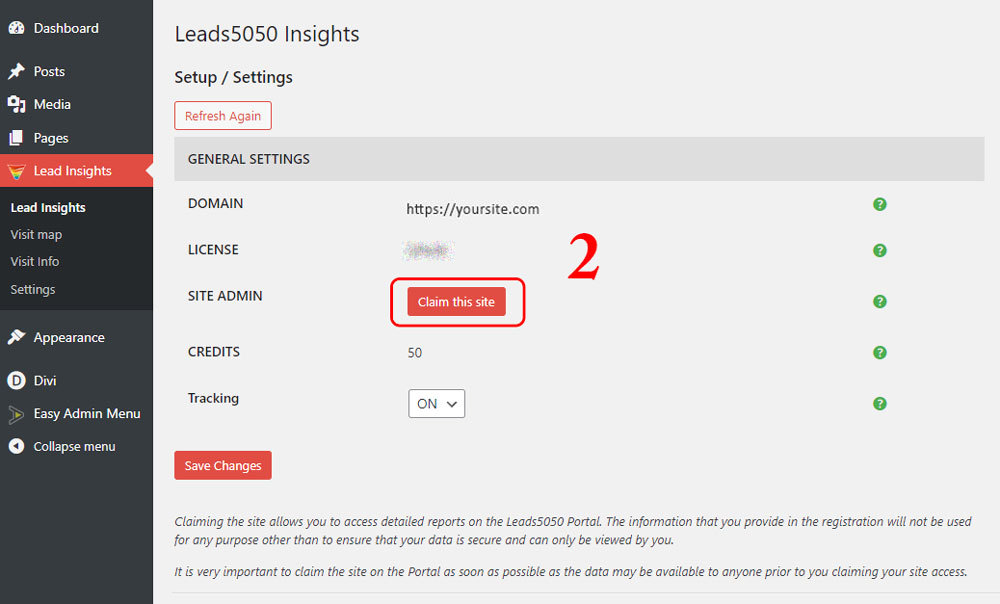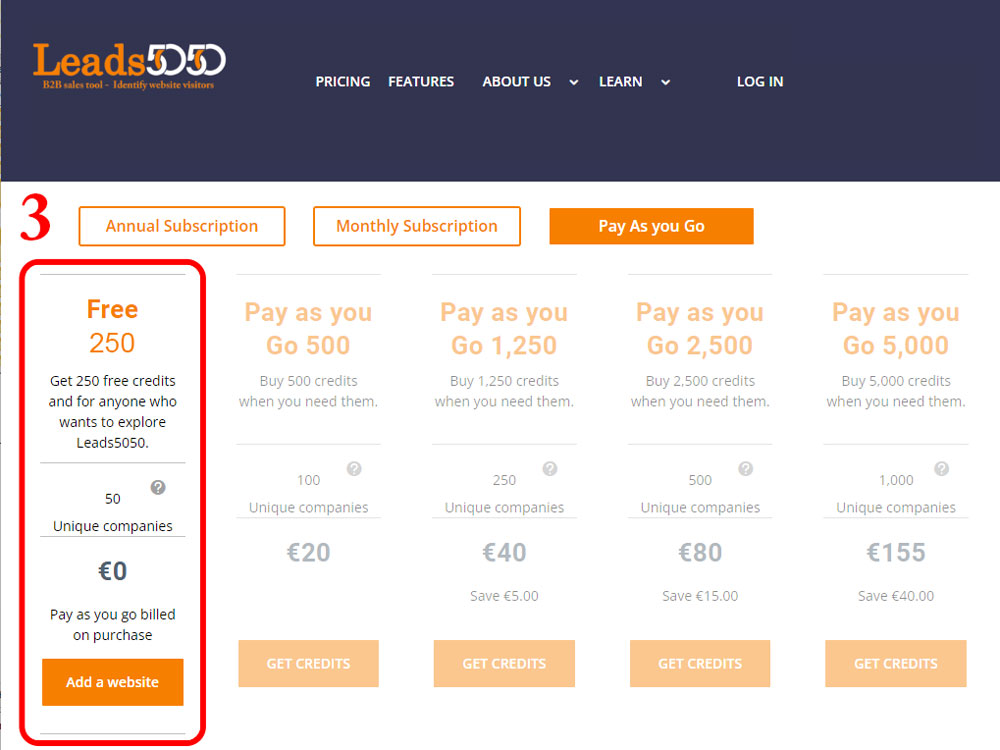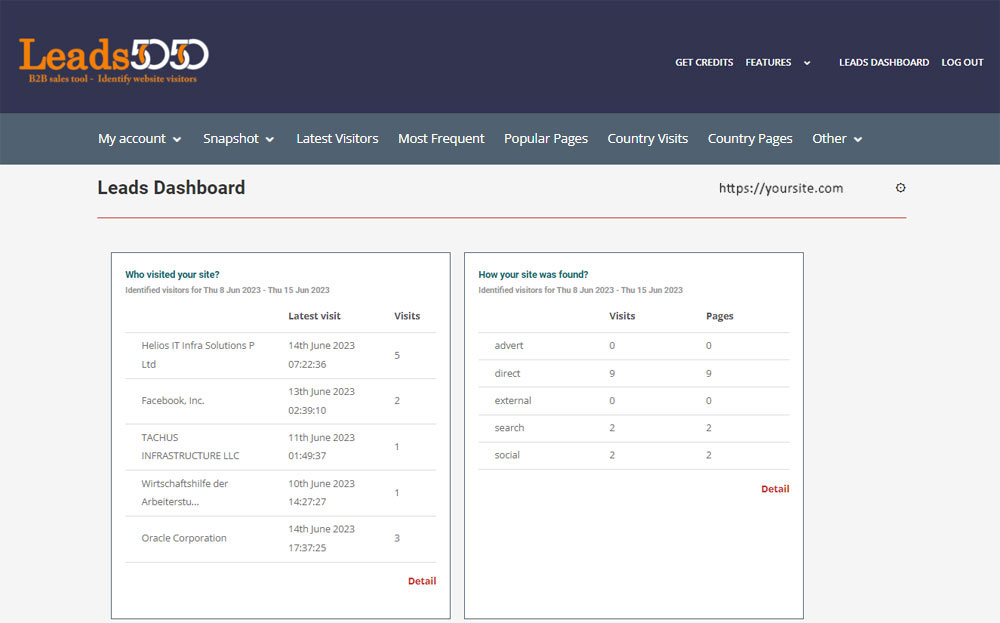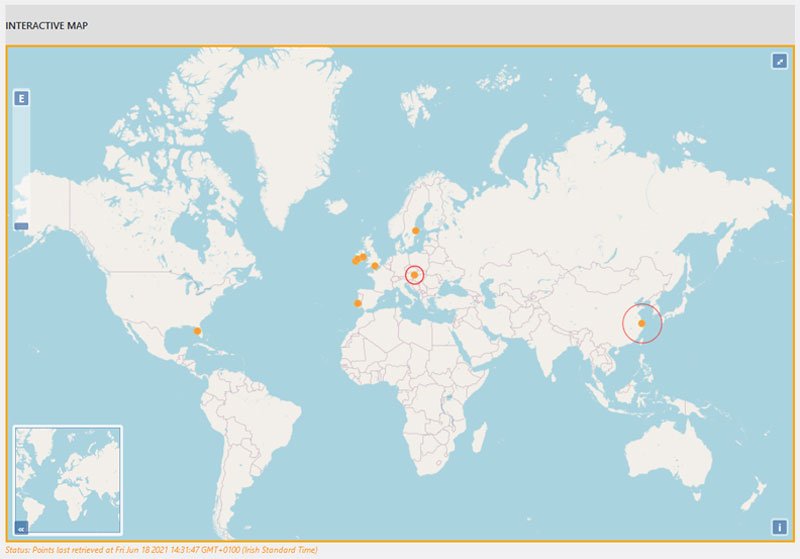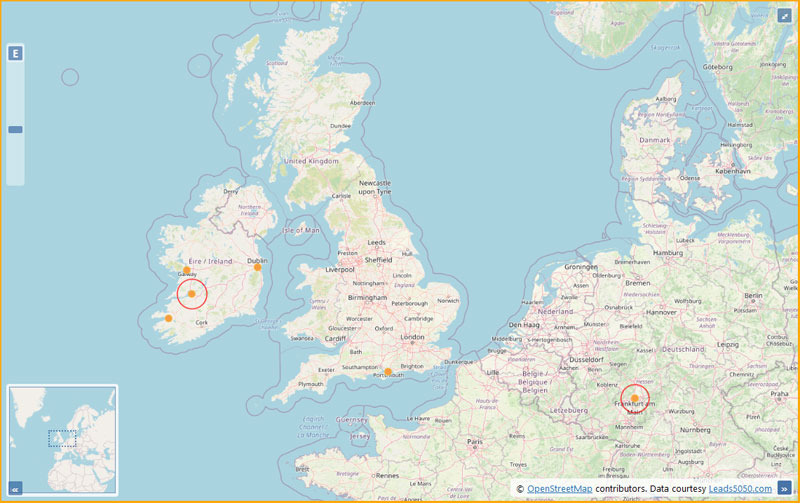1
Add and activate the Leads5050 Plugin
2
Claim your site / create your Leads5050 account
3
Start using Leads5050
Linking a WordPress Site to Leads5050 using a Plugin
The installation while straightforward, can only be done by a site owner or a user who has administrative access to the website.
- Sign in to your WordPress website.
- Open the WordPress site dashboard.
- Click on ‘Plugins’ from the menu on the left side.
- Click on ‘Add New’ at the top of the screen.
- Then type in ‘leads5050’ or ‘leads and visitor insights’ in the search bar.
- Select the ‘Leads and Visitor Insights’ plugin (by Leads5050) and click on ‘Install Now’.
- Activate the plugin.
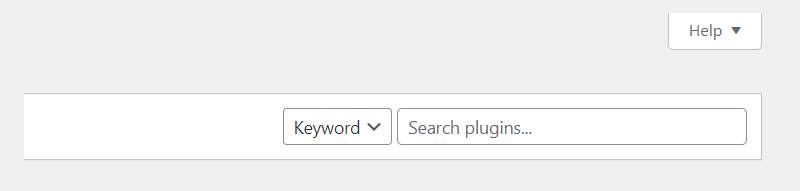
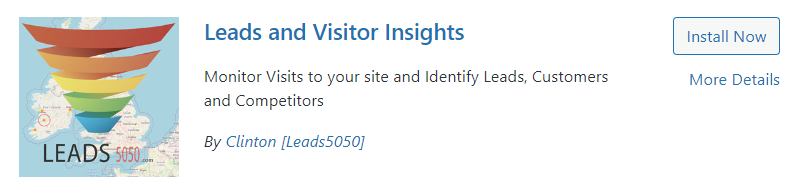
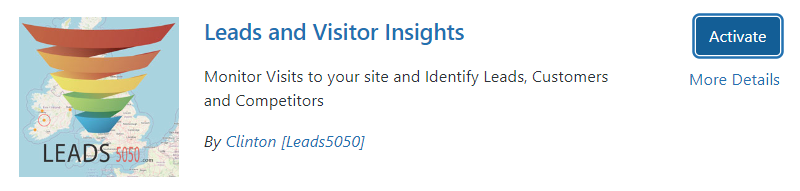
- ‘Leads Insights’ will now appear on your black dashboard on the left side.
- Click on ‘Leads Insights’.
- Select ‘Click HERE to Start’.
A 5 digit code is allocated to every site. This is needed in order to associate your website with the data held on Leads5050.com.
You need to claim your site on Leads5050 to ensure this is linked to your Leads5050 account.
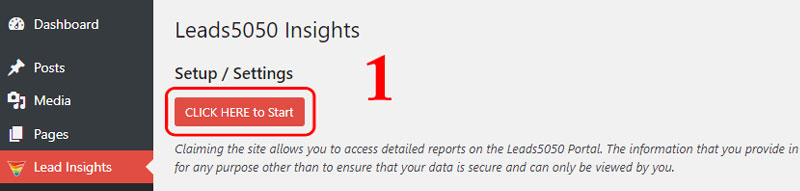
- Click on the button labelled ‘Claim this site’.
- You will be redirected to the Leads5050 site where you can complete the sign up / registration process.
You still need to signup/register on Leads5050 to see the visitors to your website.
This should be done as soon as possible.
Claiming the site will allow you to access detailed information on Leads5050.com and prevent anyone else from claiming the registration in future.
- Sign Up / Register your Leads5050 account by selecting one of the options provided.
Register your login on Leads5050 and you will receive 250 free credits. This is in addition to the 50 free credits that every site receives each month.
Registration provides full access to all the features on the Leads5050.com dashboard.
Each unit is a recorded visit session which may include visits to multiple pages. The application captures information about the visit session like:
- Source of the visit (company).
- Pages visited and the visit route.
- The country of origin for the visit.
The software does not record any personal information. The purpose of the software is to track the usage of the website and this is done without using cookies or capturing personally identifiable information.
- Leads5050 will now automatically begin tracking visitors to your website.
Leads5050 allows more in-depth investigation of leads, prospects, customers, suppliers and competitors. All features will be available to you once you have registered.
Reports include:
-
-
-
-
-
- Latest visit company names;
- Most frequent visits by company;
- Most popular pages on the website;
- Visits by country;
- Visit flows and more.
-
-
-
-