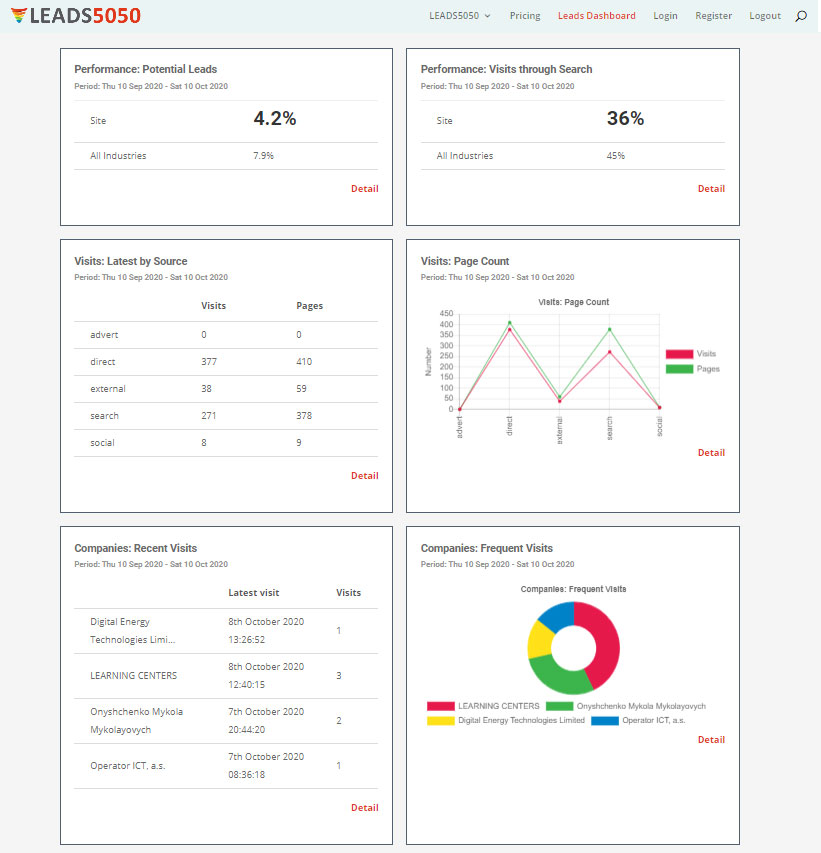How to identify leads from visits to your website
Use the Leads5050 WordPress Plugin easily to identify visitors to your website and to follow up on which visitors are most likely to become paying customers. The plugin is easy to install, easy to use and provides a wealth of knowledge about the source of visits to your site.
Easy to Install
- Just login as an administrator on your WordPress Site
- Go to plugins and select ‘Add New’
- Type ‘Leads5050’ in the search bar
- Select ‘leads5050-visitor-insights’
- Wait for it to install and the click ‘Activate’
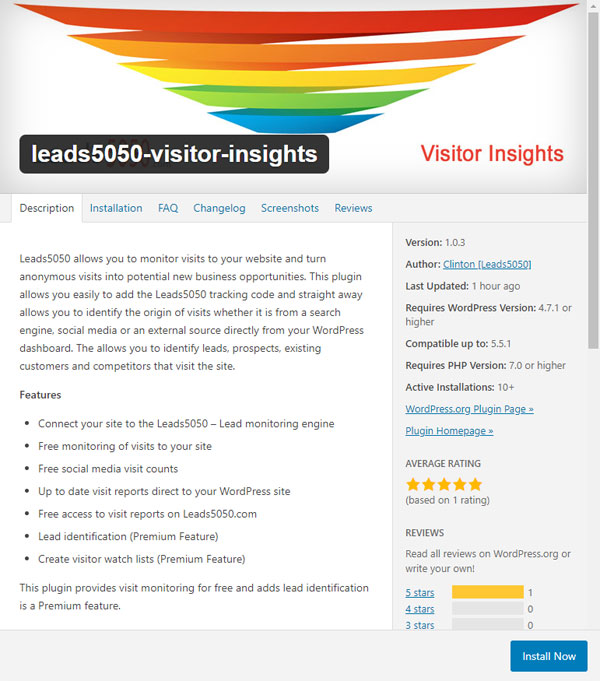
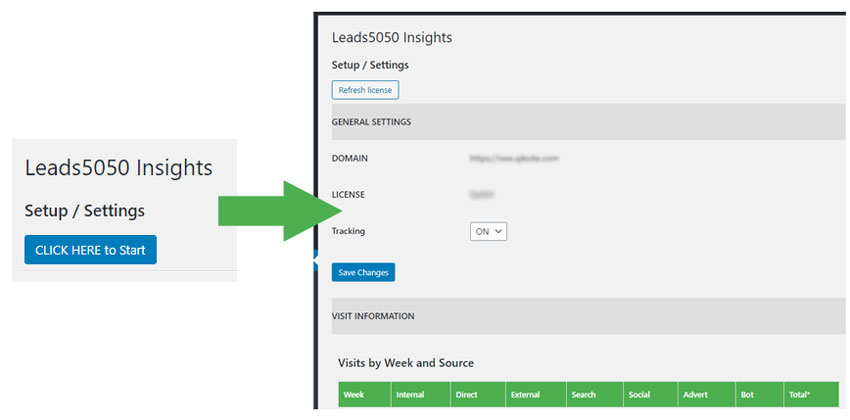
Easy to Activate
- Go to Tools > Leads5050 Insights in the Admin Dashboard
- Click the button labelled ‘CLICK HERE to Start’
- A license number will be assigned and a ‘Save Changes button will display
- Click the ‘Save Changes’ Button to see the results area
- That’s it! you are monitoring visits directly to the Leads5050 WordPress Insights page
Supercharge Your Lead identification
- Go to Leads5050.com and select ‘Register’
- Select a Package that suits your needs
- Press ‘Sign Up’
- Fill out the form
Use the Domain name that you have for your WordPress site - Press ‘Register
- Find out all about who visits your site, which pages they visit and more…